As a passionate advocate for Apple products, I am thoroughly convinced that the Macs with the M1 chip have sparked a technological revolution. This is primarily because, for the second time, we have a Mac model that doesn’t necessitate annual replacement with a newer version. The Apple engineering team consistently strives to deliver the best software experience possible. However, my supposition is that they’re likely under pressure from Product teams and the ceaseless demand for rapid feature introductions. Consequently, due to this accelerated pace, we as software users sometimes experience the unintended consequences of features not functioning as optimally as they should.
Case in point, Xcode versions 14.3 and 14.3.1 appear to have compromised live issue functionality. This results in false errors being displayed, while genuine errors flicker briefly before vanishing. Unfortunately, I haven’t found the ideal solution for this, but I have discovered a viable temporary fix, at least until Apple addresses the issue.
The immediate workaround involves disabling the “Show live issues” feature.
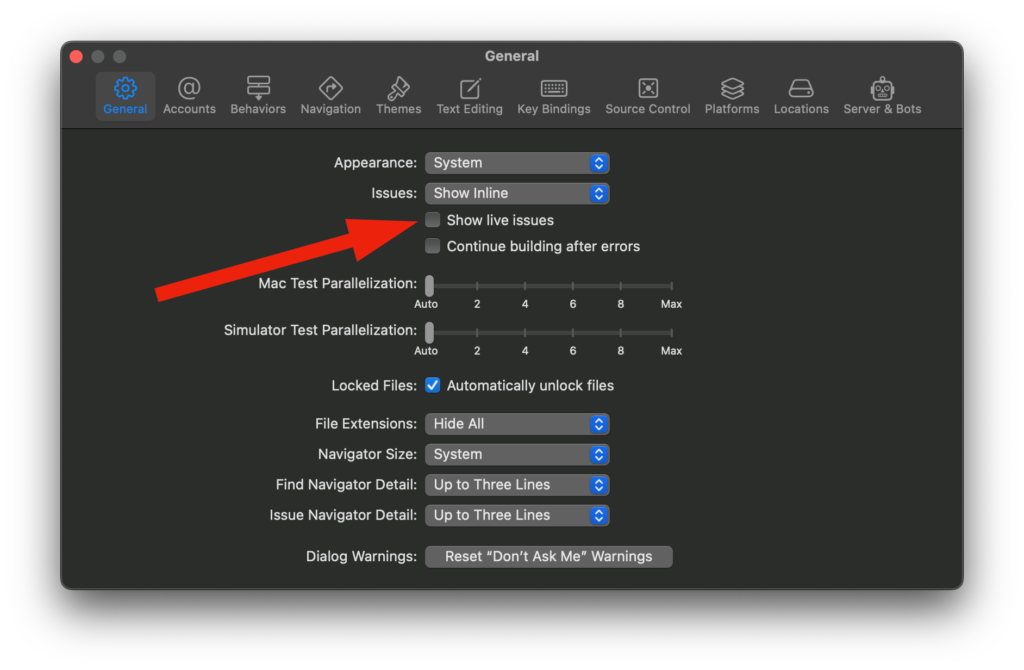
Here’s how to do it:
– navigate to Xcode,
– select Settings,
– go to General, and then
– deselect the “Show live issues” checkbox.
This should serve as a provisional remedy, pending a permanent fix from Apple.
